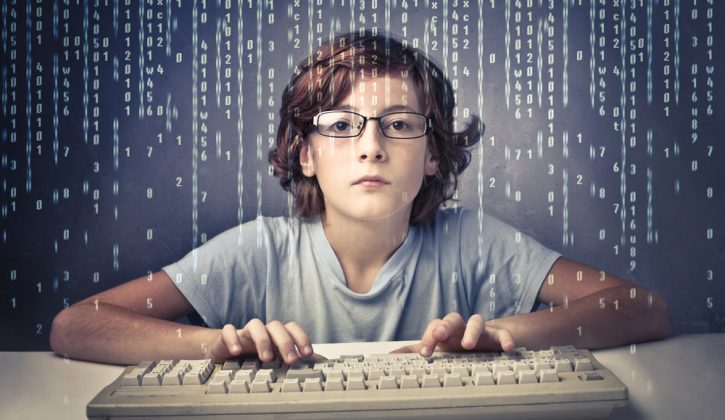Be Anonymous
Since you can barely remember your own login names and passwords for a multitude of sites, it’s tempting to keep your kids’ simple—especially for programs you feel are ‘safe.’ Don’t. A little gender-neutral anonymity goes a long way in keeping little kids secure.
Improve Your Communication
Kytephone (for Android phone users only) acts as a parental-control program for your phone. You know, the one you let kids play with while waiting for the dentist and then your calendar completely disappears? Offering dozens of ways to make your phone a kid-friendly interface while limiting access to certain apps and other phone options, it also turns your phone into a mobile GPS allowing you to track your child’s location when they are in the care of others.
Go With It
It’s not all a big bad world out there in the online universe. Think of the benefits—Skype, Facetime, PhotoBooth, YouTube videos of a sneezing baby panda (146 million views and counting), not to mention reviewing great sport plays and learning about other cultures. Don’t just give them fear about the fallout of poor online choices, focus on the benefits of bringing the world together.
Surf our turf by clicking through these Internet Safety Tips.
Tested by Alison R., Toronto
Tagged under: Parenting,internet safety,safety tips,internet tips,kids internet
Category: parenting