Technology is an important part of our lives, for both adults and children alike. With some reports finding that children spend up to two hours a day in front of a screen, a host of applications and devices are popping up in order to help parents control their children’s access to screen time.
Of the 5.8 million Canadians under the age of 14, 17% of those aged 2-12 own a smartphone and 18% share a smartphone, according to the 2017 Google Kids Devices Survey. The survey also found that in that same age group, 40% own a tablet and 31% share a tablet.
While many parents say that they believe that screen time is an important part of their child’s education for success in today’s digital world, it is important to limit screen time for kids for a number of reasons.
Children who use smartphones before bed end up getting less overall sleep, and experience more sleepiness throughout the day. Sleep is essential for so many important aspects of child development, including mood regulation, weight management, and ability to learn.
Setting limits on screen time can not only prevent sedentary behaviours, it helps prevent sleep and behavioural issues, and can help protect developing eyes.
“It’s important for caregivers to remember that it is recommended that children under 2 have no screen time with the exception of video chatting with friends and family, although even that needs further study”, said Dr. Christine Law, an ophthalmologist and spokesperson for the Canadian Ophthalmological Society. “While children between 2 to 5 years old should have no more than 1 hour of screen time, which is age-appropriate, educational, and ideally co-viewed to generate context and interaction.”
If you’re concerned about how much screen time your kids are getting and looking to set some hard limits around device usage, there are a number of applications and devices that can help. Here are some popular choices.
Net Nanny
Best for: Preventing kids from viewing inappropriate content.
One of the first parenting control softwares available on the market, Net Nanny allows parents to filter specific websites, profanity, and other inappropriate material from their children’s computer and devices. Parents can even monitor their child’s social media usage, while receiving regular alerts and reports of their child’s online activities.
Available at: https://www.netnanny.com/products/family-protection-pass/
Price: $39.99/year for a single device; $74.99/year for up to 5 devices; $119.99/year for up to 10 devices
Website: netnanny.com
Circle with Disney
Best for: Full content control.
The Circle device by Disney lets parents set limits not only on how much time their kids can spend on connected devices, but what specific content they can view. The bedtime setting will automatically disconnect your child’s devices from the family’s WiFi at a set time, ensuring lights — and devices — are out at a good time. It’s compatible with smart phones, televisions, laptops, and even gaming systems, and integrates with services including Alexa, IFTTT and FamilyTech. Profiles allow parents to set different usage allowances for each child, and the Circle Go subscription-based app allows parents to remotely access and limit device activity.
Available at: meetcircle.com, Amazon.com
Price: $129.99; Circle Go: $4.95/month for up to 10 devices
Website: meetcircle.com
Family Link by Google
Best for: Controlling app usage.
Available for use on both iOS and Android devices, Family Link is an app that allows parents to set certain digital ground rules that work for their family — such as managing which apps their kid can use, keeping an eye on screen time, and setting a bedtime for their child’s Android device.
Available at: Google Play Store or Apple Store
Price: FREE
Website: families.google.com/familylink
Amazon Freetime
Best for: Integrated parental control solution.
One of the most kid-friendly tablets is the Kindle Fire, and the integrated parental controls through Amazon FreeTime automatically block access to the Silk Browser and Kindle content store, as well as disables location-based services, in-app purchases, and social media features. You’ll also have to enter your lock screen password in order to access the Amazon FreeTime settings or enable or disable wireless connectivity — making this an excellent way to provide your children with customized, kid-friendly screen time.
Available at: Pre-installed or through the Kindle Store
Price: FREE
Website: amazon.ca
Qustodio
Best for: Supervising and monitoring your child’s online activities.
This app allows parents to see how their child uses devices, apps and the Internet, while easily setting healthy limits to help manage their child’s online experience. Data breakdowns are incredibly detailed, and allow you to compare usage patterns over time.
Available at: https://www.qustodio.com/en/family/premium/
Price: From $54.95/year
Website: qustodio.com
Norton Family
Best for: Protecting your child’s personal information.
Parents love this award-winning parental control software for the reliability they’ve come to depend on from Norton’s antivirus softwares, and the fact that it is compatible with Windows, Android, and iOS devices. This software helps ensure their personal information stays private, while the easy-to-use settings make using the Internet a safer experience.
Available at: https://ca.norton.com/norton-family-premier
Price: From $49.99/year
Website: norton.com
OurPact
Best for: Location tracking.
This app is compatible with both iOS and Android devices, and allows parents to schedule regular blocks of access, as well as manually override settings from at home or while out and about. It can even block texting, apps, and the Internet. There is an integrated device locator, so you can quickly and easily see where your kid is at any time.
Available at: Google Play Store or Apple Store
Price: FREE, up to $6.99/monthly
Website: ourpact.com
Tagged under: technology,screen time,online safety,protecting your kids online
Category: gear