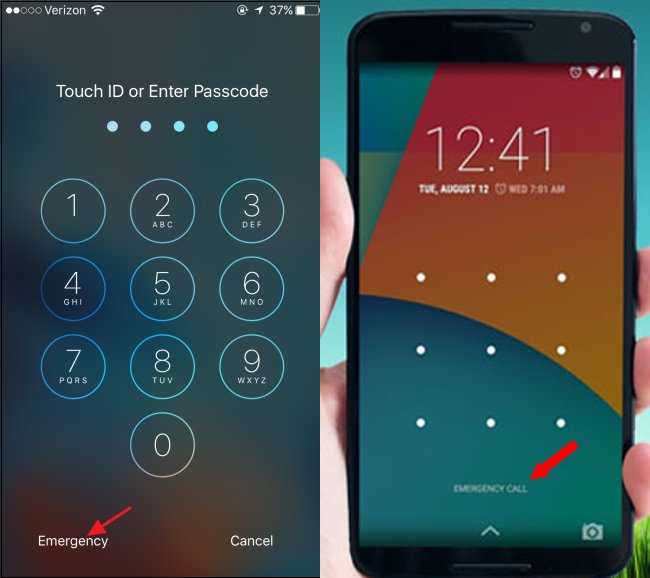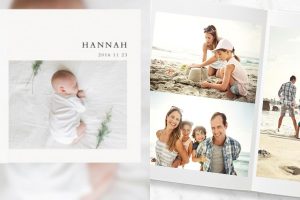Make Sure Your Kids Know About this Potentially Life-Saving Feature in Smartphones

A British four-year-old made headlines when he saved his unconscious mother’s life by using her thumb to unlock her phone. He was then able to use Siri to call 999 (the British equivalent of 911). Mum received life-saving care in time, and all was well.
The story had many thinking: would my kid have known what to do?
The good news is, dialing 911 from a cell phone is actually much simpler than teaching your child your private passcode, or teaching them to use your unconscious hand to unlock the phone, as the kid in the U.K did.
Whether Android and iPhone, all smartphones have a built-in emergency call feature that can be accessed without unlocking the phone. On both Android and iPhones, it appears on the screen where you enter your passcode.
Here’s how to unlock an iPhone to dial 911…
Open your iPhone to the screen where your passcode is required. In the bottom left-hand corner of the screen, tap ‘Emergency’. You can now dial 911 and place an emergency call.
Here’s how to unlock an Android phone to dial 911…
Open your phone to the screen where your passcode is required. An ‘emergency call’ button is displayed at the bottom of the keypad. Click it, and you can now dial 911 and place an emergency call.
A few things to highlight:
- Make sure your child knows the phone must be turned on to do this, and make sure they know how to click or swipe to see the passcode screen.
- This feature only appears if you have password-protected your phone. When password protect is turned off, the feature disappears (since 911 can simply be accessed by dialing as usual).
- Only emergency numbers can be dialed from the Emergency Call screen. If anyone tries to enter any other number, they will be blocked.
Of course, teaching your child about this feature is just the first step. They should also know how to dial 911 and to press the call button, what to say, what their address is, and what qualifies as an emergency.